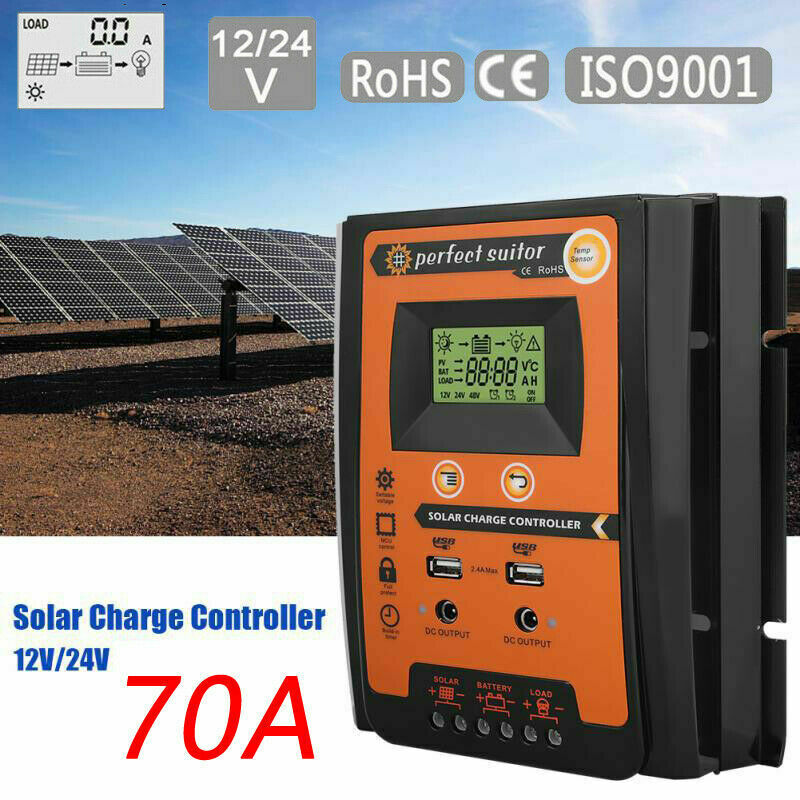Description
Specification:
Material: Plastic
Model: PVSC70A
Voltage: 12/24V
Current: 70A
Max.pv voltage: 50V
USB Output: 2.4A *2
Over Charge Current(V): 13.7V/*2 24V
Over Discharge Current(V): 10.5-11V/*2 24V
Temperature Compensation: -3mv/???cell
Empty Load Wastage: <45mA
Loop Voltage Drop: <200mv
Display: LCD Display
Size: 22.6*20*4.8cm(70A)
Features:
LCD Display
PWM Battery charging
All necessary protections equipped.
With 12/24V automatically adapt.
The control parameters can be adjusted to a variety of battery parameters work,easy to adapt to different characteristics
of the battery.
The load control mode can be selected, the timer function can be reset for street light at night.
Overcurrent,short circuit,automatic recovery after protections.
Has a strong charge,constant current,floating three intelligent control.
Accurate temperature compensation, correcting the charging and discharging voltage automatically, improving the battery lifetime.
Note???br data-mce-fragment="1">The machine can only be used in LEAD-ACID Battery.
50A 70A controller will display PV and load parameters, which is not available in 30A
This product is a simple controller, the price is cheap, not high-end multifunctional controller, please think twice before purchase!The product doesn't have communication interface temporarily
Package included:
1x Solar Charge Controller
USE INSTRUCTIONS:
1. The function of the controller is to protect voltage overshoot and overplay.
2. When the battery voltage is too low, the controller stops the output; after the solar panel is charged, the cell recovers to 12.6V.
3. 12.6V is the recovery discharge voltage.
4. The normal voltage of the controller is 10.7V to 13.7V. These two voltage fluctuations can be set manually.
If you have trouble in use, try adjusting the float voltage to 13.7V:
First, you need to press the MCU control button for about 3-4 seconds, and then there will be a management interface on the screen.
Second, you must press the add button on the screen until the voltage reaches 13.7V.
Finally, you need to press the MCU control button again, which will save the controller record data when the display does not flicker.
Shipping:
Free Shipping
Item location: Sydney Warehouse
Delivery Time: 3-6 working days
Warranty:
Returns: Customers have the right to apply for a return within 60 days after the receipt of the product
24-Hour Expert Online: Solve your installation and product problems